In my standard room #723 (if such a thing exists at this luxurious establishment) there are no less that 29 panels containing various buttons, displays and sockets that you can press, read or plug things into.
At the very comfortable desk, you can check the outdoor climate, to include wind velocity, and at an adjacent panel, it"s possible to tune through a variety of internet radio channels. And if you still feel audio-deprived, an MP3/ ipod dock sitting above the unit permits audio playback via the hi-fi system just behind you near the big flat screen LCD TV.
The 2-line sleek looking color screen desk IP phone – one of seven telephony-enabled units in the room permits free VOIP calls providing you first press the VOIP button. I tried it and it worked first time by following the simple on-screen instructions. The interface has 9 languages you can choose from, and if you want, you can pair a Bluetooth enabled device to the phone – such as a mobile phone for transferring the address book.
Docking an iPOD is very straightforward, and my 3GS iPHONE worked a treat allowing me to playback my tunes. I did get a message when first docking to say it was not supported – but I pressed clear and there I was listening to The Beatles. However please note, that the unit does not charge the battery [at least on my unit] so watch out. Just above the iPOD dock on the wall, is a curtain control panel and that is mirrored on the other side – very easy to access and saves you standing up or walking 8 steps.
On the side of the desk you can find a panel allowing HSIA connectivity (but no in-room supplied LAN cable), a legacy dial-up port, and a USB connector for the 4-in-one printer, fax, scanner copier that lives in a cupboard behind the desk. Again, no cable in the room. There is one power socket that is international style providing 220v and a 110v unit directly above it. Since most laptops come with auto-sensing power bricks, I guess you can say the desk has two power sockets. The same type of power sockets can be found by the TV, in the dressing area and bathroom. There are no easily available power sockets by the bed. Wi-Fi and wired broadband are free – a speedtest showed a 3Mb connection – using a LAN cable and a 100Mb port.
The king size bed has night-stands on both sides and these are a mirror of each other with the same type of phone as the desk, plus a bedside control panel with another 29 buttons – seems they like the number 29 here. On the wall, there is a reading light control unit. The His and Hers controls are a nice touch but I wonder which one wins in controlling the TV...
A wall unit behind the desk is a big feature in the room and houses the fax machine, Nespresso coffee maker, Mini bar fridge, DVD player, multimedia docking panel and LCD TV.
The multimedia panel (concealed under the TV) has connectors and receptacles into which you should just about be able to plug everything in. This includes HDMI and four different SD/CF type cards from cameras and other digital media card using devices. The TV remote is used for the volume control. Sound reproduction is fairly crisp. There is a USB socket, but I suspect it"s not for power, just files playback.
As you enter the bedroom, there is (of course) a panel on your left side that can be pushed to choose one of four pre-set lighting moods, as well as let you increase or decrease humidity – dry or wet as they call it. Mine was showing 56%.
The dressing area houses the room safe which is recessed into the wall, and hidden behind a panel where there is a press-type knob to release the door lock. The safe is big enough to house my 17" MacBook Pro.
By the mirror in the dressing area, can be found the signature nail dryer made famous by Fraser Hickox at the Peninsula Tokyo. Adjacent to that is another panel showing the outside temperature plus UV and humidity which really makes sense, since when you dress up, you need to know how many layers to wear before braving the elements. Next to that is a radio panel so you can listen to the news or your favorite local or internet based radio station. And just in case the phone rings, there is a wall-mounted handset within arms reach.
A Butler box allows you to leave your laundry or shoes for polishing, and after pressing the valet call button, the valet should sprint along and pick up the items for servicing without bothering you, and this goes for returning them. It"s now been more than two hours since I pressed the button, and my scuffed shoes are still there.
The bathroom has two vanity units – one on either side of the room. One of them has an easily readable LCD clock on the wall, and the other is complete with A/V controls for the TV/music and a hands-free phone. There are of course power sockets at both vanity units for your toothbrush or where you can plug in the hotel supplied hairdryer.
The bathtub is an area where you can control the TV, and make a phone-call - almost hands-free by utilizing the wall mounted control panel.
Not to be outdone, the toilet cubicle has another phone that can be used in hands-free mode although it does have a handset as well. There is a Privacy button and Emergency Assistance call unit.
Something to note is that all panels and switches are labeled in Chinese and English, and temperature controls can be switched from C to F.
If you are seeking refuge from panels, switches and lights, there is just one area of the room which is free of such services and that"s the shower cubicle. Here you can enjoy another type of power trip - a power shower.
A nice product – my hat goes off to the Peninsula IT Team for putting it all together – I know what a struggle it must have been. And if there is one group who can make that happen – it"s the PENINSULA.
Another star is definitely born.
First posted - October 22 2009



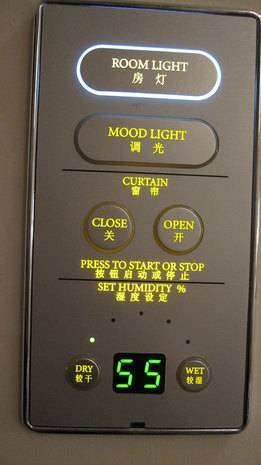






















No comments:
Post a Comment